Geist Interactive is ready for FileMaker 19. All of us are fully briefed on the new features, we’ve downloaded our copies, and we’re beginning to use the Open Platform for our clients. We are ready, and if you need us to build you add-ons or modules, if you need us to solve your problems (we are problem solvers, after all) we are ready to do so.
Just as the human team is ready for FileMaker 19, so too are our products and free tools.
Each of our products can be used in the latest version of FileMaker generally. And below I’ll point out specific products and their compatibility with or features of FileMaker 19.
FMPerception
As we stated previously, FMPerception 19 has been updated for FileMaker 19. FMPerception specifically points out in a new column of the Standard Functions, those functions that have a behavior change. We strongly recommend you use your copy of FMPercetion to check this out. If you’re not using FMPerception, download the 14-day trial and see how useful this tool is for Filemaker 19.
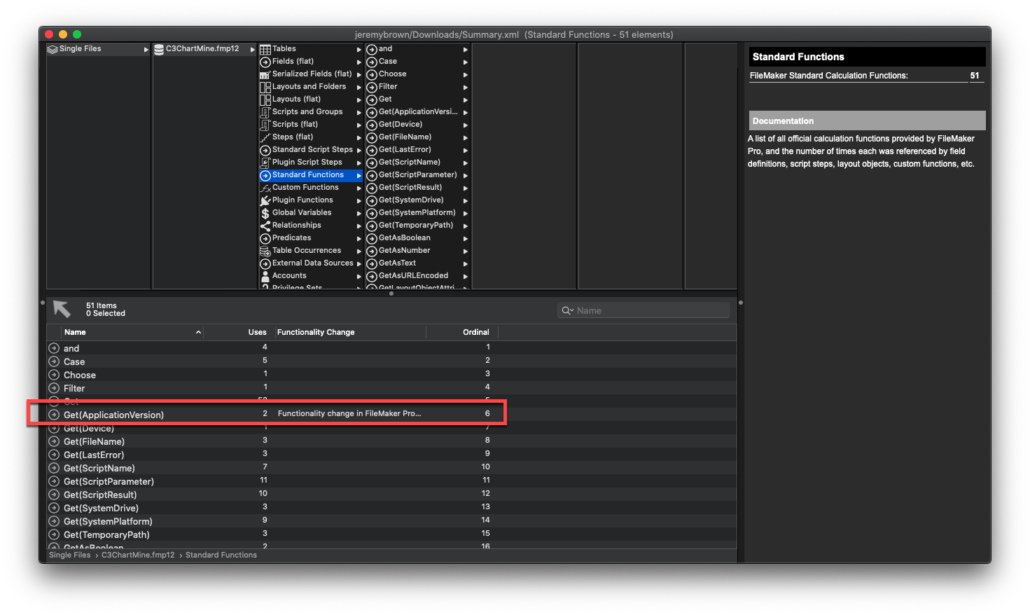
GoSign and GoDraw3
GoSign and GoDraw3 rely on the FileMaker web viewer object. They’ve always worked well on FileMaker Go and FileMaker Pro (and continue to do so), but they do not yet work on WebDirect using the new JavaScript functionality.
WidgetStudio
WidgetStudio is our library of web viewer widgets that you can use and enjoy on FileMaker Pro and FileMaker Go. There’s a lot of use for this tool even now in FileMaker 19. However, none of the included widgets yet work with the new JavaScript functionality available in FileMaker 19. Our plan is to create these widgets as add-ons and make them available in various way.
Other Tools
Barcode Creator
There’s no issue here. Barcode Creator has been working well for clients since FileMaker 12.
The HTTP Request Script
Check this tool out. We’ve written about it before and consider it one of our most valuable free modules.
Karbon & Generator
Karbon, Generator, and DamageDetectoR are useful everyday as we work on FileMaker 19. And they work just fine.
Onward
If you have any questions about these tools’ capabilities in FileMaker 19, please reach out. We’re glad to assist. And feel free to download each product’s demo and see how it works for you in FileMaker 19.

