Welcome to the big leagues. If you own FileMaker Pro 17 Advanced, then you now are able to use the entire set of tools for your development needs. And if you do not yet have this version, you should strongly consider upgrading today. We will explain our thoughts on upgrading in a future post.
You should be excited that you get to be a part of the “Advanced” group. You get to be more efficient with finding the bugs in scripts and enhancing security. And for me, no longer, on the community forms, do I or others have to ask the OP (original poster) what version they use and if they have FileMaker Pro Advanced or not. I only have to ask for the version Number. Half the initial question is removed.
More Tools in FileMaker Pro Advanced
FileMaker Pro Advanced gives FileMaker developers many more tools than they had when using only FileMaker Pro. Everyone who works in FileMaker now has the options to use them. (“options” really isn’t the right word. Developers will come to rely on these tools like they rely on their right hand or their nose to smell).
I’ve been writing about the advanced features for some time. None of these are new features, but they are features that everyone now can access. So take some time and review these old features. Read about FileMaker 17 features here, but also take some time to know how to use all the tools:
- Data Viewer – a window showing values in fields and variables, as well as a place to check calculations.
- Debugger – a window that steps you through the script one at a time and allows you to control the flow of the script.
- DDR – The essential report that identifies locations and uses of layouts, fields, scripts, calculations in your file(s).
- Developer Tools – an oft overlooked panel that allows you to work with the file as a whole to beef up security, change the file(s) name(s) and much more.
- Manage Custom Functions – Write your own functions in FileMaker!
- Custom Menus – change the buttons in the menu bar and add your own shortcuts.
To activate FileMaker Pro Advanced’s features, go to the Preferences and check the box “Use advanced tools”. This requires a restart. Do that and you’re set. By the way, this is persistent. The advanced tools will remain available every time you open FileMaker Pro Advanced.
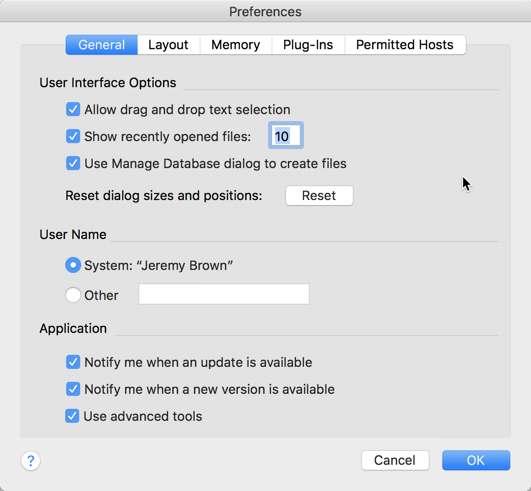
I look forward to being able to help answer questions without first asking which flavor of FileMaker you have. If you own version 17, you have FileMaker Pro Advanced and all the features that come with it.


Trackbacks/Pingbacks