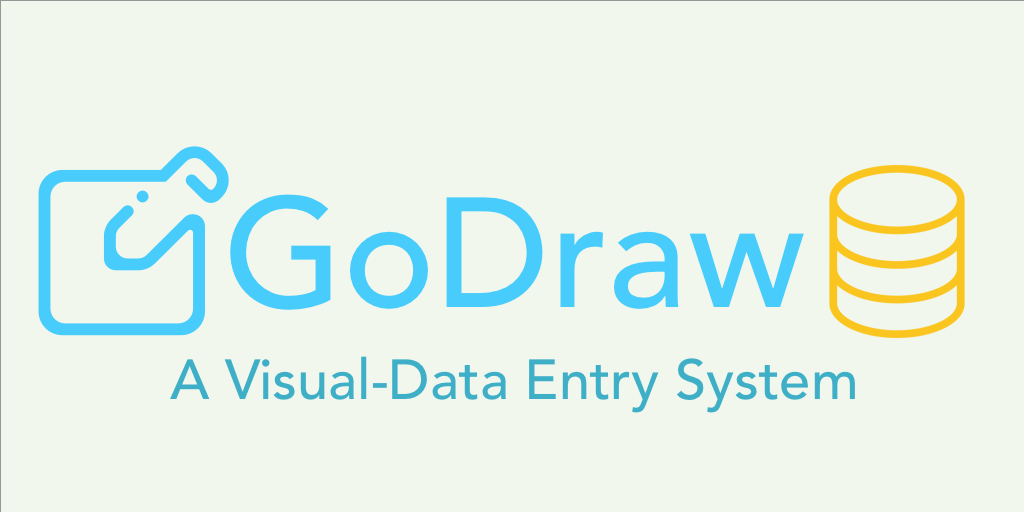GoDraw3 contains the word “draw” in it, and it certainly is a drawing tool. But it is not just a drawing tool. It can be used as a FileMaker visual data-entry system.
At the Doc
Check out this example called “Patients.fmp12” which illustrates a possible use in a doctor’s office. A patient comes in and describes pain points on his body. The doctor uses this app to place icons on a human body diagram to where the patient tells her. She can actually use circles and mark up the diagram. That’s cool, but what’s even cooler is that each of these icons is tagged with data: the body part and the current state of the body part.
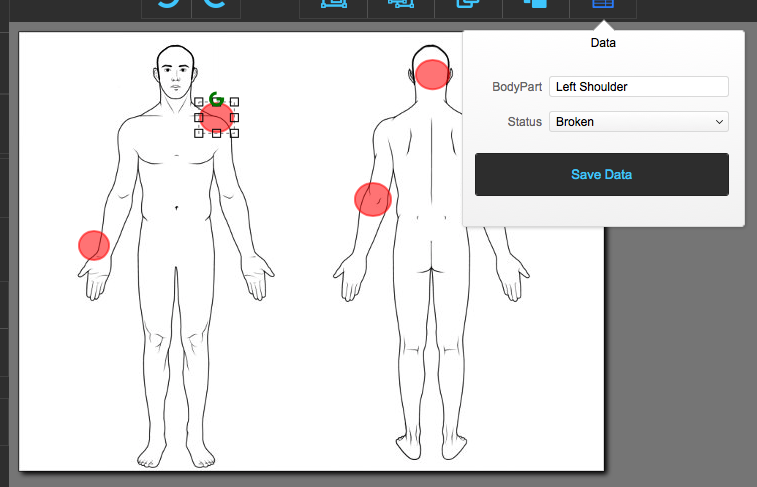
Marking up a human body diagram and tagging the objects
This poor patient gets to identify the broken parts of his body, and the doctor quickly and easily marks the diagram with red circles. Upon save, the data attached to each circle creates a record and is saved.
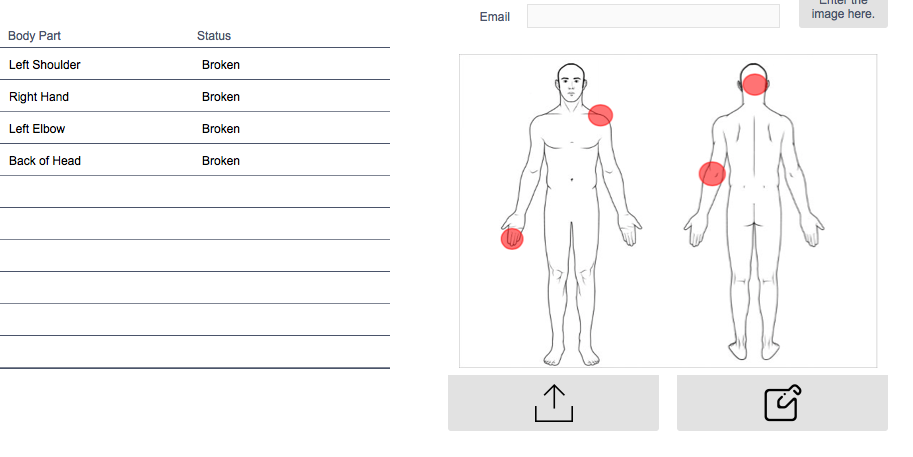
The data from the objects gets saved to a child table.
Further, when the patient returns and reports of progress, say his left shoulder is fixed, The doctor can update the data for the paint point mark.
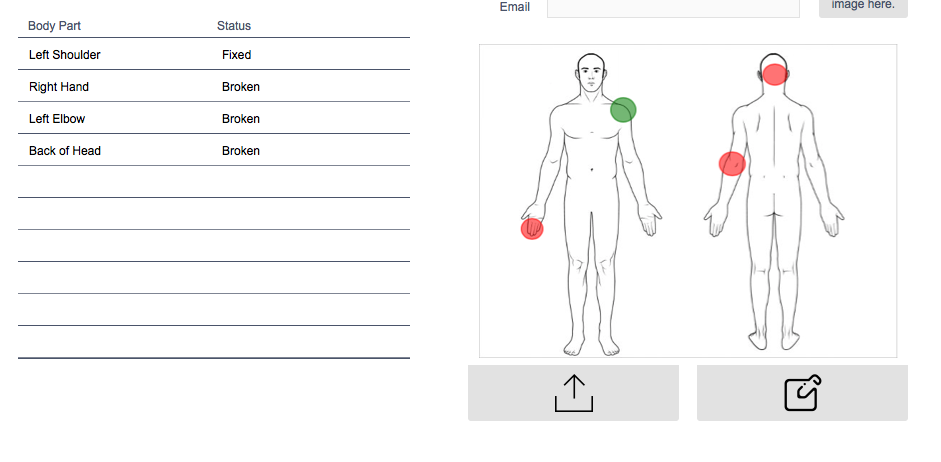
Updating an object’s data in the image updates the data in the table.
Using our FileMaker skills
The script that does this is fairly simple. I used the “Find All Tags” that came with the exampleas a subscript with a few modifications. This parent script then does the actual parsing of the JSON and either creates a new record or edits the existing body part record.
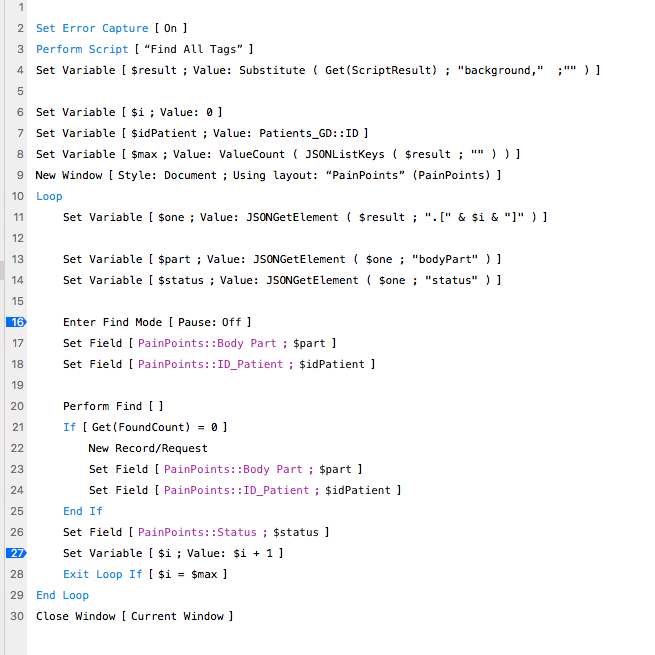
Example script.
Drawing as data entry
This is just one example. But think, for a moment of the possibilities. Any developer could easily create a FileMaker visual data-entry system that is primarily visual for any number of projects. Here’s a small list (Thanks to Kirk Rheinlander for some of these.):
- Equipment locations in hospitals (one record per floor) containing dates of service, warranty information, point of contact.
- Seating charts for a wedding or a classroom. Guests or students are in related records, and each person gets assigned a seat in the venue.
- Floor plans: assigning names to each room in the plan or showing the availability of each room for overnight guests.
- Marking up a piece of art’s damaged spots.
- Building inspections
In all of these cases, a FileMaker visual data-entry system might be easier for the users. It is visual, but the data is added to or edited from a table in the custom app. That’s pretty powerful.
Taking it even further
GoDraw3 can do even more:
- Since the picture is a simple JSON object, not only could the pictures update/add records, but the record information could update the picture. In my example above, let’s say the doctor changes the status of “Left Shoulder” from “broken” to “Fixed” in the portal there. That update triggers a script that updates the JSON of the drawing object tagged with “Left Shoulder”. In this scenario, the picture would have to be opened and saved, but the action of adjusting the value in the table COULD update the picture.
- Snippets in GoDraw3 are drawn objects on the canvas saved as JSON. These snippets can contain tags. So a FileMaker developer could create pre-tagged objects and store them in the app. During the exam, then, the doctor could access these snippets and place these pre-tagged objects on the canvas as needed.
FileMaker visual data-entry: Nothing but FileMaker
GoDraw3 is a FileMaker drawing tool. However, since the tool is native FileMaker, we can use our FileMaker skills to create a FileMaker visual data-entry system. And we can use our clever brains to come up with even more possibilities with this tool. FileMaker’s uniqueness allows us to do anything we want with the tools given. GoDraw gives us an additional tool with which to make the best custom apps possible for our clients.
We are excited to see and hear of what awesome scenarios the community comes up with with GoDraw. If you’ve played with the demo and have thought of a cool scenario for visual-data entry, let us know in the comments below.
Learn more about GoDraw3 and download the free trial. Give it a spin and see its awesome power.
If you want, check out the sample file. Download it here.