Welcome to GoDraw3: The FileMaker Drawing Tool.
GoDraw3 is a powerful FileMaker drawing tool. Its native FileMaker features gives freedom to a user and flexibility to the developer of the custom app.
Freedom for the User
There is a lot of freedom for a user of GoDraw3 to draw images and store them in FileMaker.
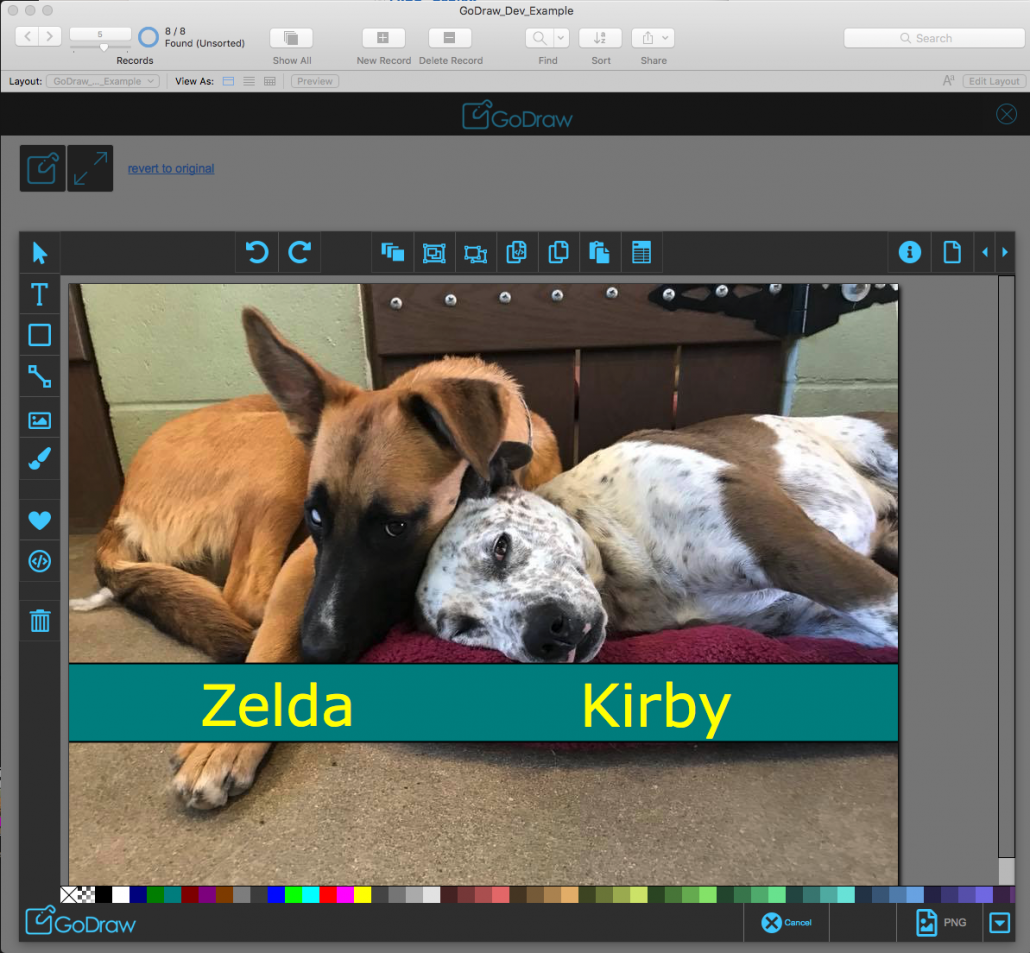
Any user is able to:
- Create a brand new image or draw on an existing picture.
- Use drawing tools such as a pen or shape tool inside GODraw3’s drawing canvas.
- Save the image in one of four possible formats: .png, .jpg, .pdf, or .svg format and use these formats for other purposes.
- Open an image and re-edit the drawing.
- Use standard shortcuts to speed up the workflow.
Flexibility for the Developer
GoDraw3 is all native FileMaker.
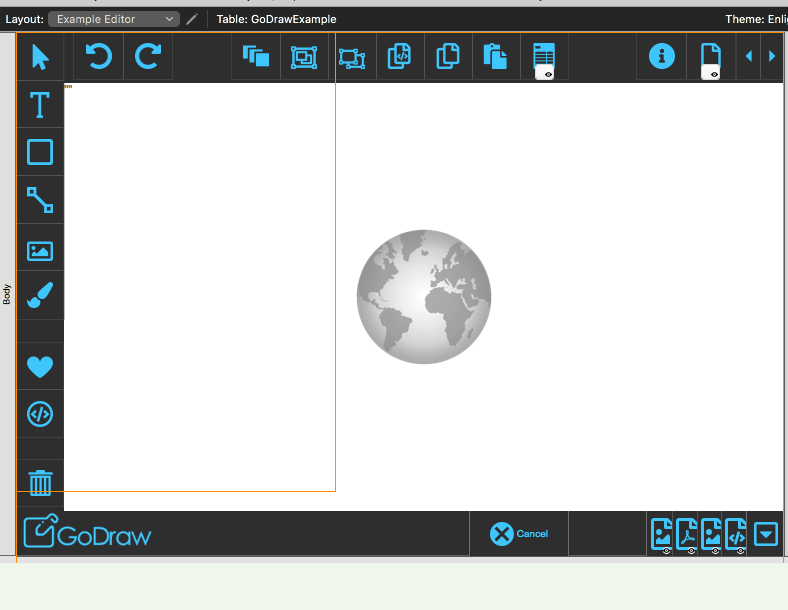
The drawing canvas. All FileMaker buttons, scripts, layouts and other objects
Even though the drawing part of tool is a JavaScript application running in a web viewer the developer has complete control over the implementation and customization of this app. Here are some of the reasons why:
- The web viewer app is self-contained in a separate file, making it easy to integrate into an existing custom app.
- The design of the toolbars buttons and other UI elements is all done in FileMaker, so you can completely change how it looks just using FileMaker Layout mode. Don’t want users to create Text, just delete the button. It’s up to you.
- The buttons all run FileMaker scripts that eventually tell the GoDraw canvas what to do. Once you learn how those scripts work you can customize the heck out of what they do. You can have buttons that only make blue circles, or Red Rectangle, or insert an image of your Han Solo action figure. You get to decide.
- The image is stored three ways:
- in the container in a format chosen by the user (.png, .jpg, .pdf)
- in a text field as an .svg
- in a text field as a JSON object
- JSON is the perfect data format for storing the edited images. With FileMaker’s built in JSON functions you create and parse entire documents if you want.
Because of the native nature of GoDraw3, there are plenty of possibilities for customization. GoDraw3 is completely open a developer to do with it what she wishes.
The Best FileMaker Drawing Experience
GoDraw3 is the best way to draw in FileMaker, saving the image and then editing it later. We’re excited about the potential. We have a lot of thoughts on how it can be used, and we will be sharing those over the next few days. Stay tuned to our blog to learn:
- Specific use cases for which GoDraw3 would be great.
- How to fully customize this tool for your custom app.
- The techniques built into the app.
Download it for free to try it out. The demo comes fully functional, but does contain a watermark on the drawing. So give it a spin and see how easy it is to draw in FileMaker.
