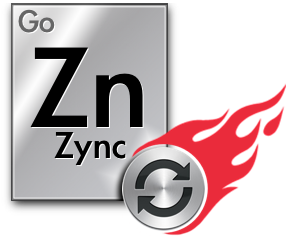GoZync 5 was just released, YAY!. We made some changes to how filtering works to take advantage of some new features that came with FileMaker 13. In this video we cover how filtering works when you are syncing FileMaker with GoZync 5
Why Filters Matter
Making it easy to for you to sync exactly the records you want is one of our top design priorities with GoZync, and has been since our first version that we released back in 2011. Mobile applications are all about time and place. Mobile app users are interested in data that is relevant to where they are and who they are. FileMaker has an awesome find engine, and we wanted to make sure that you get to use the full power of find mode to produce the set of records that you know will be relevant to your users. It should be up to you decide what those records are! GoZync 5 make filters even better by taking advantage of new features in FileMaker 13. Now you finding the records you want to sync is much faster.
Syncing FileMaker Found Sets with PSOS
FileMaker 13 brings with it an awesome new feature. It’s called Perform Script On Server (PSOS ). It let us ask the FileMaker server to do some of the work that would normally have to be done by the client machine. This really matters if that work would result in FileMaker not having to send so much data over the wire.
Before version 5 of GoZync, FileMaker Go had to pull a lot of data over the wire to find the records you wanted t sync. This had to happen, even if there were no records that need to be synced. But, not anymore. GoZync 5 can do all of its searching with PSOS. It finds the records it needs to sync on the server. Then the client only has to deal with the records that need syncing. This can result in much faster syncs.
Google Geocoding API
One of the examples in this video uses the Google Geocoding API. You will need to get an API key from Google to get that part to work. You do that by going to Google’s developer console, creating a new project and giving it access to the Geocoding API. Then you will be able to get the API key for that project and put into the Get Postal Code script in the WorxMobile file.
Demo Files
Here are the demo files.